Nullability provides developers with development-time warnings that can help reduce dereferencing issues. These errors can be costly, but with the power of a few additional checks in code, developers can easily avoid them, putting them in control of their code’s quality.
In this post, we’ll see a code sample that should be “safe” yet continues to give IDE and build-time warnings about dereferencing of a possibly null reference. We’ll also see how to adjust your code to remove unnecessary warnings in current and future projects.
Dereference of a possibly null reference
Let’s look at some basic C# code, which you likely have something similar to in your projects.
Here, we have a Database class, and we know the Name property will never be null if the boolean property of
Initialized returns true. Yet, you likely see a yellow line warning you with the message “Dereference of a possibly
null reference” in your editor. Additionally, this warning shows up in your build logs.
We can ignore this, right? Well, not if your team uses the MSBuild element of TreatWarningsAsErrors.
Oh no! Our build is broken!
How do we fix this?
Using MemberNotNullWhen On Boolean Properties
There are several attributes under the System.Diagnostics.CodeAnalysis namespace that we can use to give the compiler
hints about the safety of the written code. The attribute we’ll use is MemberNotNullWhen, which allows us to decorate
a property or method that returns a bool result and tie the safety check to one or more other properties.
The steps in the code are as follows:
- Decorate a boolean property or method that returns
boolwithMemberNotNullWhen. - Choose the value state that signals safety to the compiler.
- Choose one or more nullable members covered by the
boolmember.
There should be no editor warnings or build errors, and you can live the good life. I hope you found this post helpful. As always, thank you for reading. Cheers.

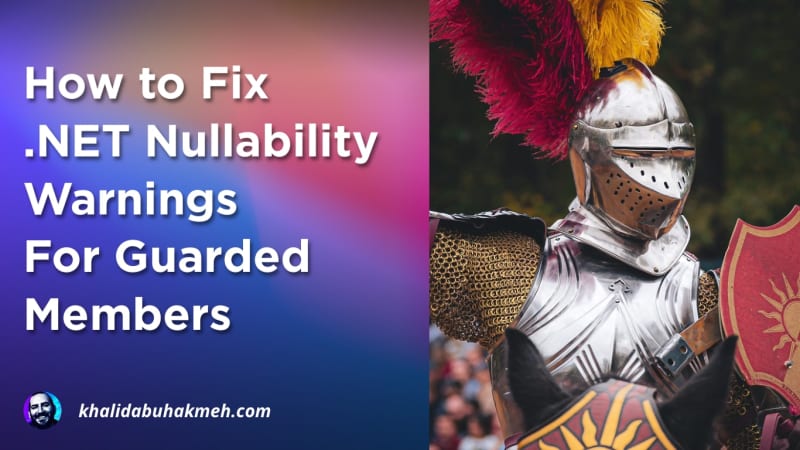 Photo by
Photo by 


