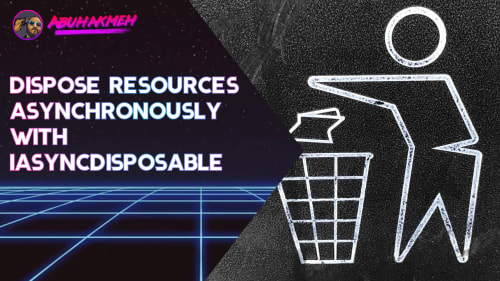Integrated development environments (IDEs) are constant, logical, and efficient executors of our technological whims. They do what we tell them when we tell them (most of the time). That’s great because, as developers working within an ecosystem, we can rely upon our experience being the same as we jump from our work and home devices. Even better, the experience is the same when we pair with our favorite co-workers. JetBrains Rider prides itself on providing a consistent and industry-leading user experience, but don’t confuse consistency with being boring.
In this post, we’ll explore some of my favorite themes found in the JetBrains Plugin marketplace that allow us to express our individuality. These themes are in no particular order, and is not meant to be an exhaustive list.
XCode Dark
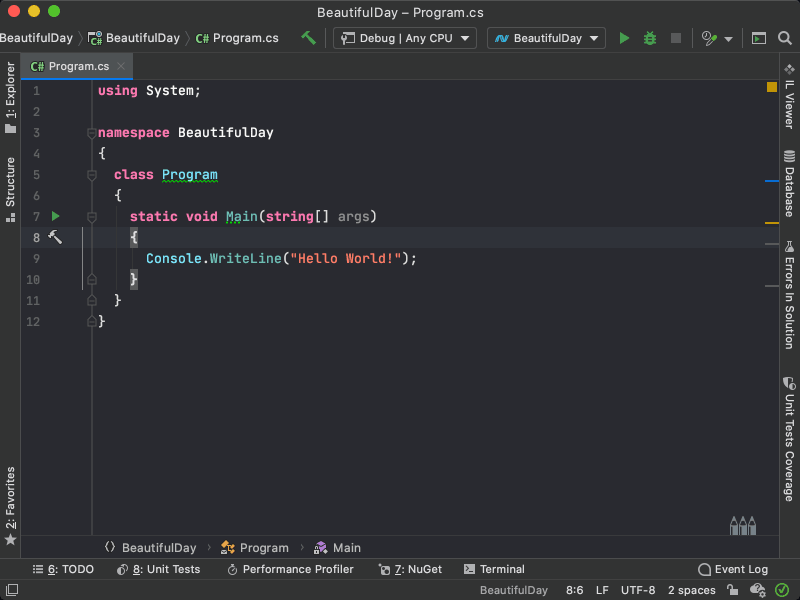
Regardless of your thoughts on XCode, what is undeniable is Apple’s ability to put together an aesthetically appealing product. XCode ships with a beautiful dark theme punctuated by blues, pinks, and oranges. It’s a stunning theme and is currently my favorite daily-driver IDE dressing.
Dracula Theme
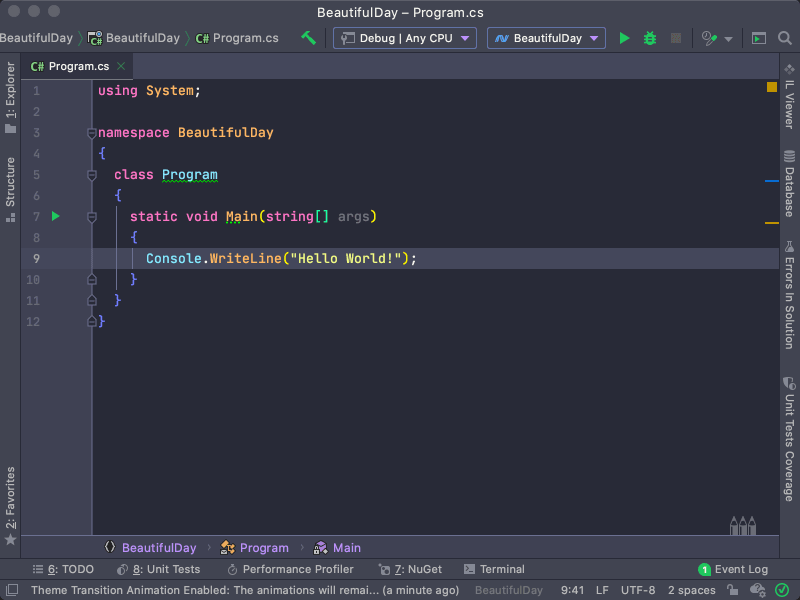
Rider ships with a Dracula theme, but there is also an especially appealing version in the plugins marketplace. A grey theme with very vibrant colors reminiscent of a lite brite toy set. Colors like green, blue, pink, and purple pop, but are easy on the eyes. The border highlights around the basic Rider chrome add an extra layer of appeal that is super fun.
Trash Panda
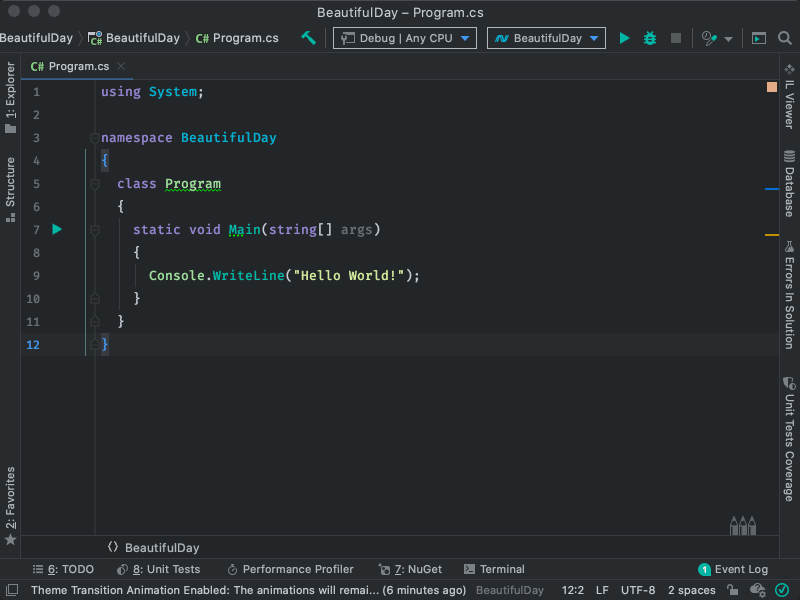
Trash Panda is a theme for our inner-hacker. The color scheme is cyberpunk AF with an “I mean business” dark theme. Developers will love the blue highlighted icons, and the muted colors found in the text editor. Also, let’s face it; it is fun to say Trash Panda.
Nord
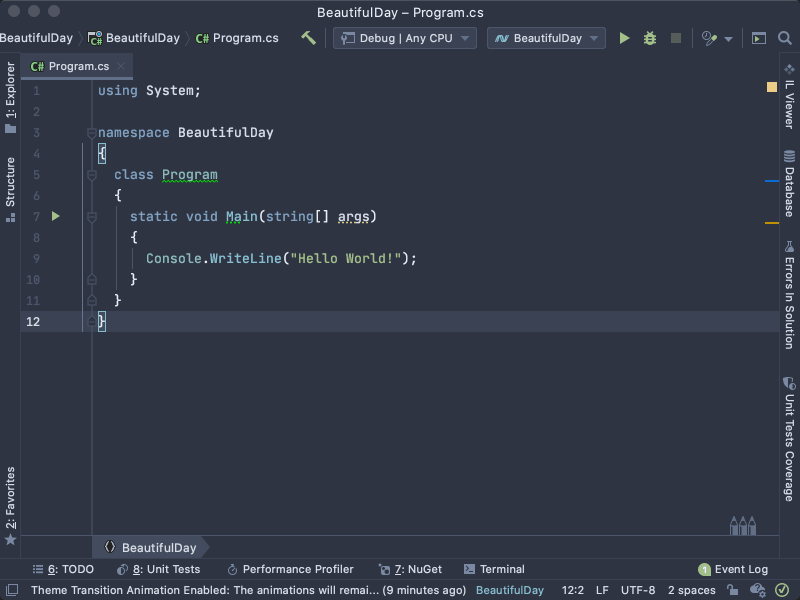
A theme that’s beautifully muted and chill, yet somehow aggressive, you won’t be able to help but feel like a Viking. The color scheme reminds me of glaciers, fog, moss, and an eeriness only found near the poles of the earth. The dark theme is easy on the eyes and provides the right balance between contrast and style.
Hiberbee
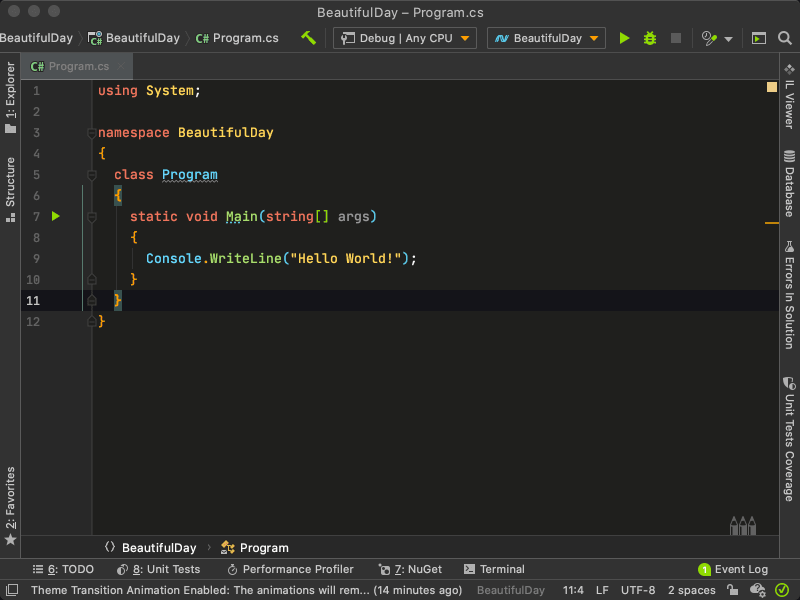
Hiberbee lives up to the name, with a visual aesthetic that positively stings the senses. Another dark theme with colors that remind you of fall next to a meadow: blues, oranges, yellows, and greens. Hiberbee sets the text on a black background with a greyish shell.
Lotus Light
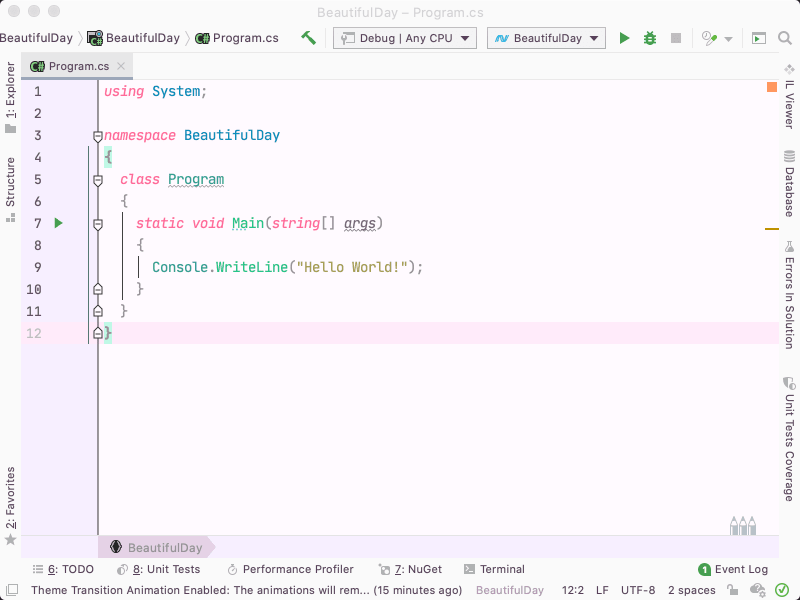
Lotus is a zen-like programming experience, with subtle hues of pink. The theme also comes with support for Rainbow braces and brackets to help us keep track of formatting. It’s a cute programming experience that is executed professionally by the creator.
Doki Theme : KilLaKill Ryoku
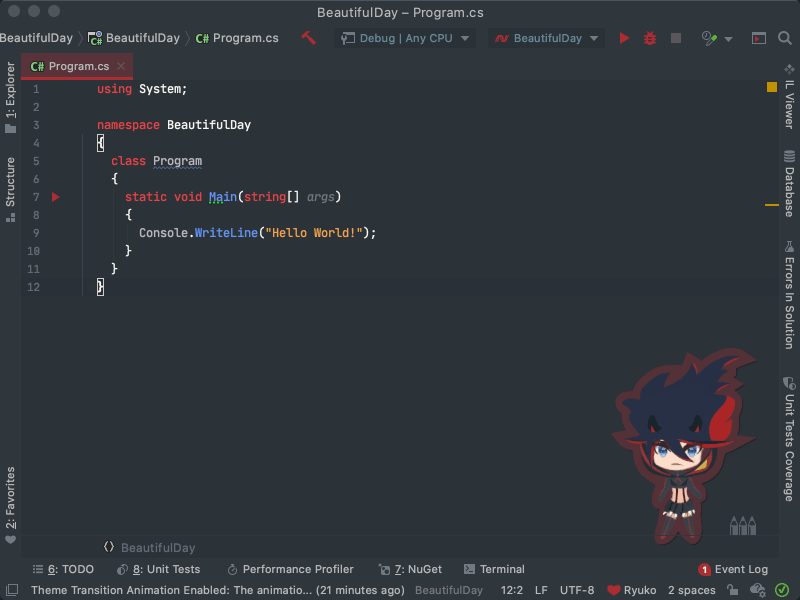
Doki Theme is an anime-inspired theme set, with a library of containing a theme and sticker set for popular anime characters. My favorite is Ryoku from KillLaKill. The color is so anime it hurts, with a sharp grey background and awesome shades of red. Also, there are toggles to turn off an on the anime stickers, but who would want to do that? If you’re into Kawaii, this is the only theme you need.
Helsing
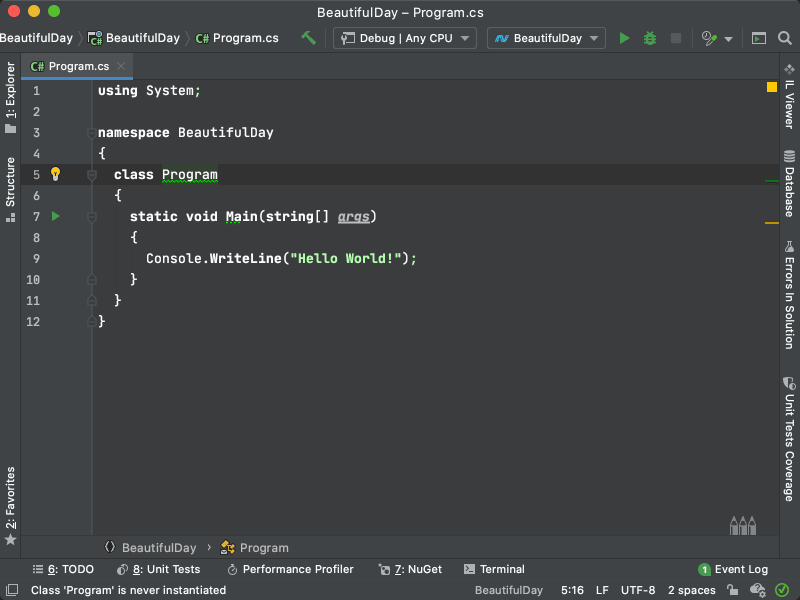
Helsing is a dark theme designed to work in direct sunlight. A disclaimer for all vampire developers out there, this may not be the theme for you. The color scheme is a grey shell, with text having shades of white, grey, and light green. Catch some sun rays, compile some code, and save humanity from Dracula himself.
Metal Gear Solid V5
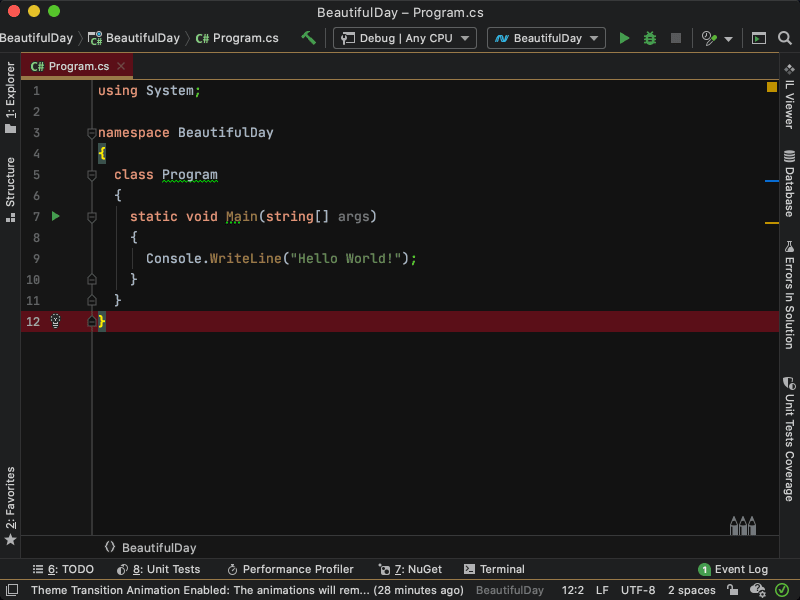
Feel like Solid Snake himself as you code your way through a Metal Gear inspired IDE experience. Blacks, reds, and muted browns give this theme a real military aesthetic. Sneak up on those bugs in your cardboard box camouflage.
Fortunately, coding is one of those things,
that gets easier the more you do it. – Solid Snake (maybe)
P.S. The Konami code doesn’t work here… or does it?
Godot Theme
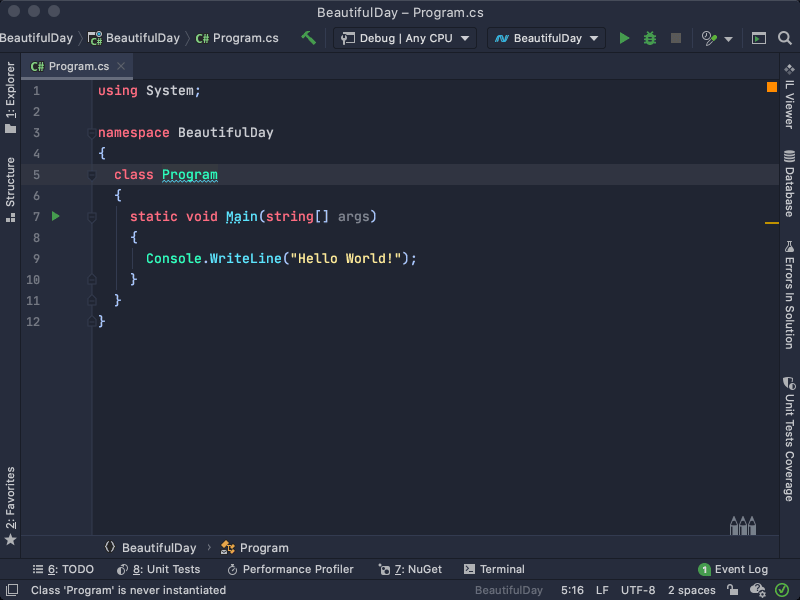
Godot is a powerful game engine that has a beautiful in-engine editor. This theme takes the Godot aesthetic and makes it a first-class Rider experience. A mix of muted pascal colors and vibrant pops, make this a visually appealing coding experience. Easily in my top three themes, I find myself falling in love with it every time I start up Rider. For Godot game engine developers, this is a must have as it makes context switching between Godot and Rider seamless.
Honorable Mention : Defaults
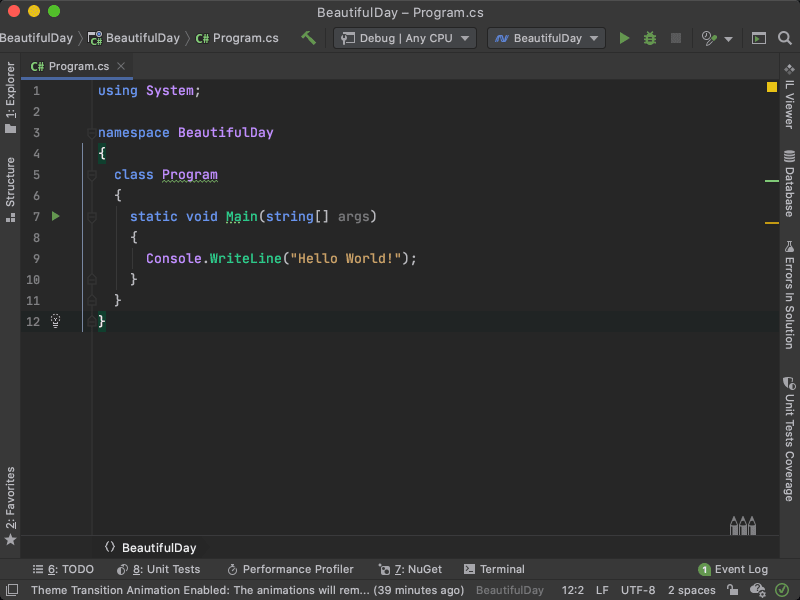
Rider ships with many great default themes like Rider (Dark/Light), Rider Melon (Dark/Light), ReSharper (Dark/Light), and Visual Studio themes. These themes offer a stable and reliable experience right out of the box. The Rider themes also use JetBrains’ own Mono font, which is just beautiful.
Conclusion
We don’t have to compromise between choosing the best IDE, and our need to express our individuality. JetBrains Rider has some fantastic themes in the plugin marketplace, and this list barely scratches the surface. On top of the visual enhancements, there is a broad set of plugins that allow us to fine-tune or code experience.
Let me know if any of these themes are those you use, send me a tweet with a screenshot of your Rider IDE, and leave a comment for any themes not featured on this list.

 Photo by
Photo by