State machines are so integral to software development that they often seem invisible to developers. They are used so frequently yet abstracted away through APIs and syntax that many developers don’t directly deal with them. However, we’d like to.
At their core, state machines are systems with finite inputs and deterministic pathways. While they can be complex, the basic structure of nodes and vertices makes them more approachable than they may initially seem.
In this post, I’ll guide you through the process of building two state machines using the .NET library Stateless. We’ll also discuss effective strategies for incorporating state machines into your code.
Getting Started with Stateless
To start using Stateless, you’ll need to install the latest version of the package using NuGet.
dotnet add package Stateless
From here, you will use the StateMachine class to define the state object and the triggers that mutate the machine’s state.
The example used in the Stateless documentation is that of a phone.
You’ll notice that the StateMachine has two generic arguments: one for the state and the other for the trigger. These
types can be any .NET type, but they’re enum types in this sample.
Let’s build something closer to how I recommend using Stateless.
The Light Switch State Machine Example
This example shows a Widget class that always has a deterministic state of being On or Off. The trigger for
our Widget is to Press. While we could implement the state machine as we did previously, I recommend encapsulating
state machines within a class.
Why? It’s much easier to consume these class instances and have the machine’s state exposed through properties and interactions to exist as a method call. In the “real world,” we typically don’t understand the internal behavior of the abstractions we interact with; we only observe the outcome of our interactions.
In the case of this implementation, Stateless is managing the state of our Widget, and we know it will be consistent
with the behavior we define in the constructor.
Let’s see it in action!
Press any key to toggle Lightbulb 💡
🟢 Lightbulb 💡 is On
🔴 Lightbulb 💡 is Off
🟢 Lightbulb 💡 is On
🔴 Lightbulb 💡 is Off
🟢 Lightbulb 💡 is On
This is a neat technique, but admittedly simple. Let’s go to space next.
Space Travel with State Machines
A challenging concept when working with state machines is managing the state. Luckily, with Stateless, extracting, storing, and rehydrating state is straightforward.
Let’s create a state machine to travel through our solar system.
We’ve done a few things with this state machine that are more complex than our Widget example.
- The initial state of our
StateMachinecan be set at instantiation time through the constructor. - There are two triggers of
InandOut, both of which can be fired through matching methods. - The constructor defines how travel can occur from one planet to another, with the
SunandPlutobeing re-entry nodes. (You can’t leave the solar system). - Each transition calculates the distance between two bodies, regardless of the state change.
Let’s do some space travel!
Running the application, we get the sample output.
🔭 Use O(ut) or ⬆ and I(n) and ⬇ keys to move through our solar system.
⬆ 🚀 You traveled 49 million miles from Earth to Mars.
⬆ 🚀 You traveled 342 million miles from Mars to Jupiter.
⬆ 🚀 You traveled 402 million miles from Jupiter to Saturn.
⬆ 🚀 You traveled 898 million miles from Saturn to Uranus.
⬆ 🚀 You traveled 1009 million miles from Uranus to Neptune.
⬆ 🚀 You traveled 877 million miles from Neptune to Pluto.
🛰️ Currently at Pluto (3670 million miles from the ☀️).
Neat! What about seeing our travel path?
Graphing your State Machines
At any point in time, you can use the UmlDotGraph static class in the Stateless library to output the graph to a
string value.
Our light switch sample produces the following DotGraph that can be turned into an SVG.
digraph {
compound=true;
node [shape=Mrecord]
rankdir="LR"
"On" [label="On|entry / Function"];
"Off" [label="Off|entry / Function"];
"On" -> "Off" [style="solid", label="Press"];
"Off" -> "On" [style="solid", label="Press"];
init [label="", shape=point];
init -> "Off"[style = "solid"]
}
These visualizations can be helpful for documentation or diagnosing issues when exceptions occur in the state machine.
Conclusion
Stateless is a very cool library worth checking out. It can add the necessary structure to otherwise complex workflows.
I highly recommend encapsulating the StateMachine class within a container class; otherwise, you’ll be dealing with
some unwieldy APIs.
A slew of APIs not covered in this post can help you determine if an action can be executed, what next steps are permitted, and error handling for unhandled triggers. It is a well-thought-out library, and I hope you try it.
As always, thanks for reading and sharing my posts. Cheers.

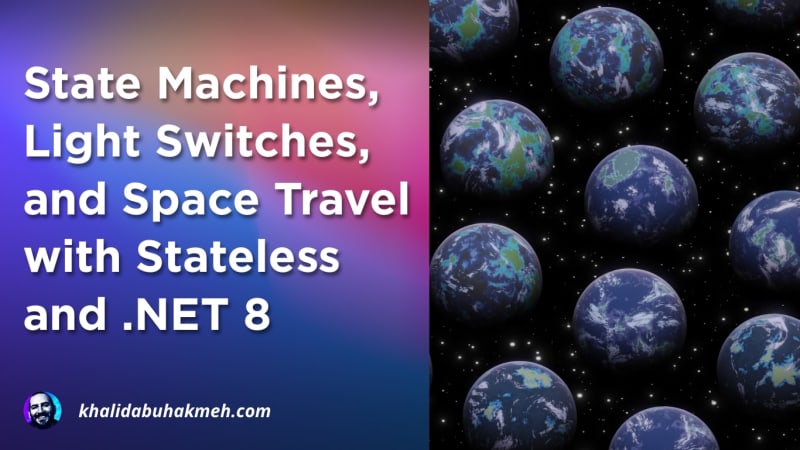 Photo by
Photo by 


