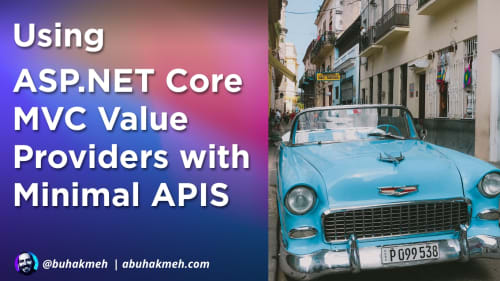Most relational databases are a modern marvel, with many features waiting for you to use. However, for .NET developers, you often need to discover methods to get data into and out of our database instances that work for our use cases. In this post, you’ll explore Microsoft SQL Server’s (MSSQL) Cursor and how to use it with the Entity Framework Core APIs.
What’s an SQL Server Cursor?
Anyone managing a database will ultimately need to perform complex data manipulation outside the realm of simple Update statements. Cursors allow you to create a complete set of results within the scope of a database transaction. Then, you can iterate this result set performing read operations and, in some circumstances, updates. Regarding MSSQL, you also have cursor operations that allow us to move forward and backward in absolute and relative steps.
Typically, to create a Cursor, you need to take the following steps:
- Open a database transaction.
- Create a cursor definition using the
Declare <name> Cursorconstruct. - Open the cursor to start the iteration process.
- Use the
FETCHkeyword to get the next row of interest. - Once complete,
CLOSEandDEALLOCATEthe cursor.
You’ll see an explicit example of a cursor further in the article. To read more about MSSQL Cursors, I recommend reading the documentation.
Using Entity Framework Core With Cursors
I’ve taken the liberty of generating a database table of 10,000 Person rows for this post.
The DbContext implementation is straightforward, but I’ll include it here for completeness. To make the code below work, you’ll need references to Entity Framework Core and Bogus.
Now that you know what our DbContext implementation looks like, you’ll need to look at the code required to iterate over a cursor.
The first step in the preceding code is to start a database transaction. You can use EF Core’s Database.CurrentTransaction property or the Database.BeginTransactionAsync method. You must have an open transaction and manage it ourselves. When the transaction ends, so does the existence of our defined cursor.
Next, you’ll need to define the cursor and its result set. You’ll also take this time to open the cursor.
Once the cursor exists within your transaction, you can start to iterate over the result set. Since the result set is based on the Person type, you can use the DbSet on the Database instance.
The next point is essential, Cursors fetch a single row at a time, but the FromSqlRaw method always returns a collection. The EF Core API expects you to use the ToListAsync method or another collection iterator method.
Once you’ve retrieved all the rows, you’ll want to close the cursor and deallocate its resources at the database instance.
There you have it, you’ve successfully used a SQL Cursor to retrieve data from SQL Server.
Should I Use Cursors?
Hold up! Before you switch all your queries to use cursors, you should consider the advantages and disadvantages of the approach.
Advantages of MSSQL Cursors
There are a few reasons to use Cursors.
- Cursors can provide deterministic result sets isolated from other SQL operations.
- Cursors allow for updates to rows as well as reads.
- Advanced positioning methods like
AbsoluteandRelativeallow you to skip around a defined result set more logically.
Disadvantages of MSSQL Cursors
There are a few reasons you may not want to use a Cursor when retrieving data. Here are just a few that I could imagine might make them unfeasible for some developers.
- Each row fetch is a network call, which may be efficient for memory usage but inefficient for network I/O utilization.
- Cursors require resources at the database that you could use for other operations.
- Transaction management can be a pain in the butt, and EF Core typically will manage transactions for you transparently.
- One row at a time can be slower than batching rows.
- SQL is limited to an approved subset of operations.
Conclusion
While there are undoubtedly many ways to retrieve data from your MSSQL instance, cursors present advantages over typical paging approaches. However, as mentioned in the previous section, you also have some disadvantages. You’ve seen how to use the EF Core API to work with Cursors and retrieve data. I want to thank Twitter user suchoss for the idea of this post, and I hope you found it insightful and helpful.

 Photo by
Photo by