One of my favorite features of modern web development is Middleware. Middleware is a powerful abstraction that can encapsulate your intent, enrich an incoming request, enhance an outgoing response, or do all the above. Once you embrace Middleware as a potential approach to solving problems, it becomes second nature to think in that paradigm.
What I don’t love about Middleware is the need to register each unique Middleware in an ASP.NET Core in the Startup regularly. The wall of registrations can feel messy, which can lead to readability issues, and ultimately bugs.
In this post, I’ll show you code I’ve been experimenting with to reduce the noise in my Startup class, while still utilizing Middleware as a powerful tool for my web applications. I’ll also talk about the tradeoffs of using this method as opposed to manually registering Middleware.
What Is Middleware
I’ll try and explain what Middleware is if you’re new to ASP.NET Core, or web development in general. Web applications operate on the premise of request and response. A client asks the app to perform some action, and in return, the server acknowledges and responds to the request.
Imagine that a web application is an assembly line for building cars. First, a customer orders a car. When the order comes in, the factory begins processing the request and gets all employees in the order required to build the vehicle. In this analogy, each different step in the assembly line would alter, modify, and enhance the car before it was complete. By the end of the process, we will have produced a fully functional vehicle.
Each Middleware is a step in the assembly line of fulfilling a client’s request.
In ASP.NET Core, we have a specific IMiddleware interface that implementations can implement. While not wholly required to work, it is prefered in my example, since we’ll be using it to find Middleware in our project.
Keeping with the analogy of an assembly line, the order of our workers is critical to the outcome. It is essential to have all Middleware registered in the order they need to modify the request and response. The incorrect order could dramatically change the result.
Another significant part of Middleware in ASP.NET Core is you can create them via a Middleware Factory. Factory creation means Middleware can take dependencies like database connections, HTTP clients, and logging mechanisms. The way to opt into factory creation is to register our Middleware with the ServiceCollection in ASP.NET Core.
So what did we learn about Middleware?
- Each Middleware has an opportunity to modify the request or response.
- Middleware ordering matters.
- We can create Middleware via a Middleware Factory if we register our Middleware type into the
ServicesCollectionin Startup.
Registration
If you want to follow along with the code below, you can download the sample from my GitHub repository.
You will need .NET Core 3.0, but the code will work with older versions of .NET Core as well.
In The Startup
Registering and ordering our Middleware is the most critical steps we need to achieve. Let’s take a look at what the Startup class will look like in our ASP.NET Core application. Note, these are custom extensions and the code will be below.
This first bit of code scans our application for any type implementing IMiddleware, and that has a custom attribute of MiddlewareAttribute. We will register Middleware by the scope specified on the attribute: Scoped, Transient, or Singleton.
The second part of our code registers our Middleware in the order we specify in the MiddlewareAttribute.
Note: Since this is an extension method, it can only register Middlewares between the already registered Middlewares.
For example, our registered Middlewares will all come after the Routing Middleware.
Our Middlewares
The Middleware we implement will be very simple. In this example, we will have a HelloMiddleware and a WorldMiddleware. Each will take a dependency and write to the log output.
And the second Middleware is no different.
When we run our application, we see the results of our Middleware execution.

The Code
The code that makes this all work is straightforward. We decorate our Middleware with attributes and implement IMiddleware on our objects. We then scan an assembly to find those specific types. Below is the code you’ll need to get the results I showed above, starting with a custom attribute.
The heart of this implementation is in the extensions that hang from IApplicationBuilder and IServiceCollection.
So You Hate Attributes
I know attributes have a bit of a mixed reception in the .NET space. Some folks love them, others can’t stand them. The implementation in this post also allows for a MiddlewareRegistrar<T> class. Any implementation of the base class will also be scanned for and registered.
This NameMiddlware does not use the attribute, but instead uses the registrar approach.
Here is the output using the registrar.
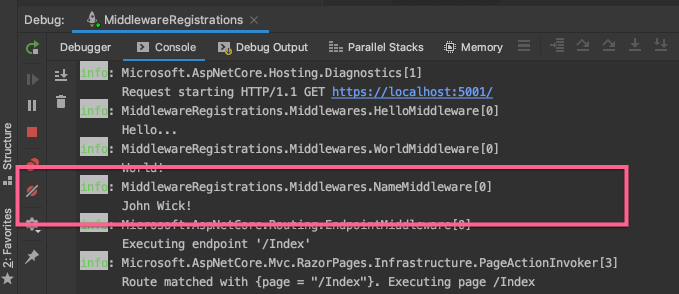
Trade Offs
With every solution comes trade offs, and this particular code is no different. A few drawbacks I can think of with this solution include but may not be limited to:
Spelunking For Order
While the MiddlwareAttribute allows you to set an ordered integer, it requires you to manage values across multiple files in a solution. The sprawl can mean you spend more time trying to visualize the order rather than just looking in the Startup class.
Splitting Registration
Additionally, you may want your Middleware registrations to wrap an already registered component of ASP.NET Core. What if you wanted some of your Middleware to be registered before routing, and some after another Middleware? This approach could be altered to add categorical registration, but currently doesn’t.
Assembly Scanning
Scanning assemblies and finding types can be relatively expensive. It might be a cost you are not willing to pay for, especially if your application needs to restart consistently.
Conclusion
The approach outlined in this post can help reduce the noise in most ASP.NET Core web applications. It is sturdy and utilizes ASP.NET Core constructs for registration and building Middleware. While I mentioned trade-offs for this approach, I think they are minor performance costs in favor of a more readable codebase. This approach can be modified to add categorical registration so that Middleware can be registered in groups and thus solve the splitting problem mentioned above.
What do you think? Do you see yourself adopting a similar approach to keep your Startup class lean? I’d love to hear what you think. Feel free to download the code sample at my GitHub repository.

 Photo by
Photo by 


